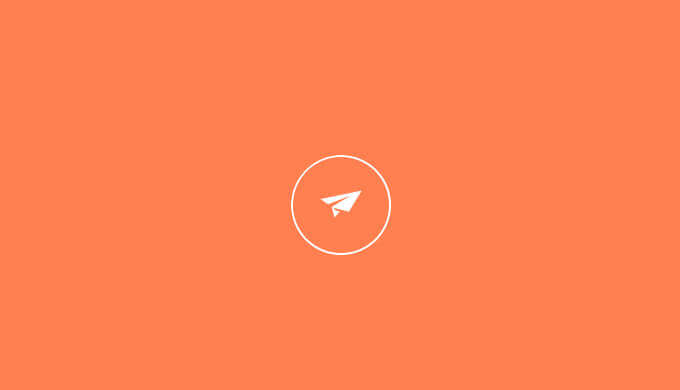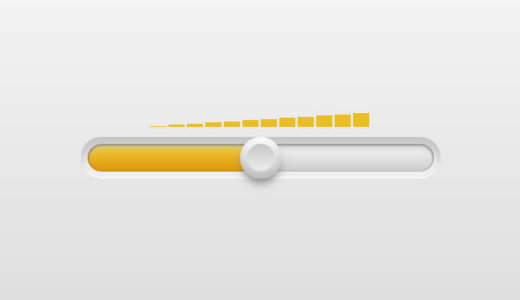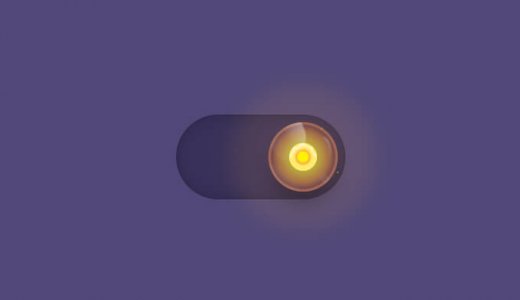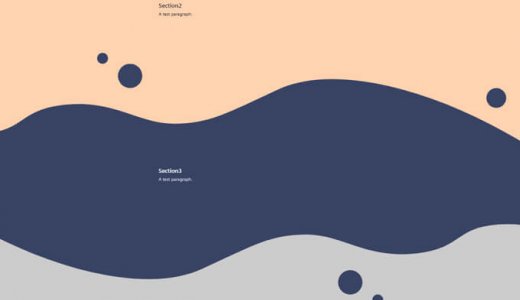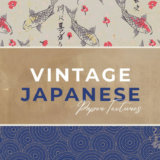Because it is not possible to set the style at the time of hover ing when it is a smartphone, it is not possible to actually see easily, and the animation of the button is only a little lonely compared with the PC.
So this time, I will introduce the animation CSS for the submit button.
Instead of hovering, pressing a button will cause the cool animation to move.
If you want to accent the button, why don't you try to refer to it by all means?
The animation is cool!Animation CSS 10 selection for send button
Animation transmission button CSS where the button changes to a bird and flies
See the Pen
#04animation: send button transforms into birds by Claudia (@eyesight)
on CodePen.
This is quite an interesting send button.
It is understood that it is possible to transmit it visually besides the movement is interesting because the bird flies.
JS is also used, but the operation is light, and it is an animation CSS button of the recommendation because it can be easily implemented.
Animation send button CSS that rotates the appearance loader
See the Pen
Submit Loader by Raduan (@mrraduan)
on CodePen.
Success, easy-to-understand animation send button CSS
See the Pen
Animated 2 states Submit Buttons by Nour Saud (@nourabusoud)
on CodePen.
Simple animation send button CSS where the text in the button changes
See the Pen
Submit with micro-copy status by Nicolás J Engler (@nicolasjengler)
on CodePen.
Interesting animation send button CSS where the button changes to low
See the Pen
Button Loading Animation by Joshua Ward (@joshuaward)
on CodePen.
Animation send button CSS button button button changes to check mark
See the Pen
Submit Button by thelaazyguy (@thelaazyguy)
on CodePen.
Animation send button CSS2 button button changes to check mark
See the Pen
Button Interaction by Dhanish (@dhanishgajjar)
on CodePen.
Funny animation transmission button CSS where the letter in the button flies
See the Pen
Send button with a transition by Irem Lopsum (@iremlopsum)
on CodePen.
Simple animation send button CSS
See the Pen
Organic Button by Rik Schennink (@rikschennink)
on CodePen.