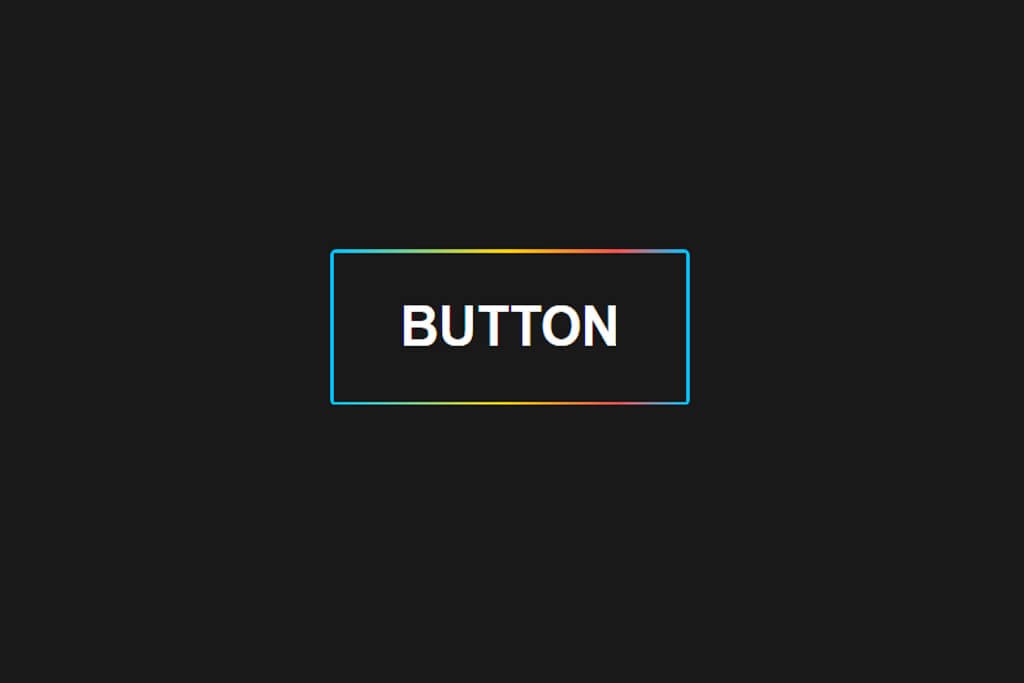Animation CSS is becoming popular, and the design such as buttons has become more and more natural.
The purpose of the button is conversion purpose, or a transition to another page, and the purpose is various, but basically, I think that the biggest purpose is to "push".
In order to push, it is necessary to make the design stand out still remarkably.
So today I will introduce a stylish and highly practical button design that works with rollover and is made only by CSS.
Please take advantage of it.
Animated Rainbow Button
See the Pen Animated Rainbow Button by lemmin (@lemmin) on CodePen.
Increased versatility!Material Flat Design Style Button
See the Pen Material Flat Button by Yannick Bisaillon (@bisaillonyannick) on CodePen.
Glow with a hover!Prominent buttons
See the Pen Flat & Shiny Button (hover effect) by Nathaniel Watson (@nw) on CodePen.
Multi-layer buttons
See the Pen Flat Layered Button by Dronca Raul (@rauldronca) on CodePen.
3D Flip Button
See the Pen Pure CSS 3D flip buttons by Josh Shor (@jshor) on CodePen.
Move on rollover!Flat Design Button
See the Pen Shiny button by Antonio (@conlaccento) on CodePen.
Flat design style animation button
See the Pen Flat Buttons by Benjamin Vilina (@BenjaminVilina) on CodePen.
Material Design Style Animation Button
See the Pen Material Design Flat Button by Andrew (@andrewerrico) on CodePen.
Flat design style stripe button
See the Pen Flat Buttons' Psuedo Striped Shadows by Daniel Powell (@bloom-dan) on CodePen.
Cool animation buttons
See the Pen Animated Ghost Button by Cameron (@numerical) on CodePen.
A wealth of animation s can't be used for color variations.Animation buttons
See the Pen Animated CSS3 Buttons by Sazzad (@sazzad) on CodePen.
Button CSS that can set 12 kinds of animation
See the Pen 12 fancy buttons by bartekd (@bartekd) on CodePen.
3D flat design button with shadows
See the Pen Animated Flat Design Button by Allison Skinner (@adskinner) on CodePen.